We work with speakers across a variety of fee ranges, giving you the flexibility to choose someone who fits your event's needs. Virtual keynote fees in the UK and Europe typically start at £2,000, while in-person top-tier speakers can reach £25,000. In the US, virtual in-person fees range from $5,000 to over $100,000, depending on the speaker and format, such as after-dinner talks, conference keynotes, Q&As, or podcasts. Comedians generally start at £1,500 or $2,000 for a 20-minute set.
Our goal is to help you find the speaker who best matches your event’s goals and budget. We take the time to understand your event, objectives, and audience to recommend the right fit. The most expensive option isn’t always the best one, and our priority is finding the ideal speaker or expert for your needs; not the highest-priced one.
Reach out for personalised recommendations and detailed information on specific speaker fees. We’re here to offer a tailored service and are always happy to discuss your unique requirements!







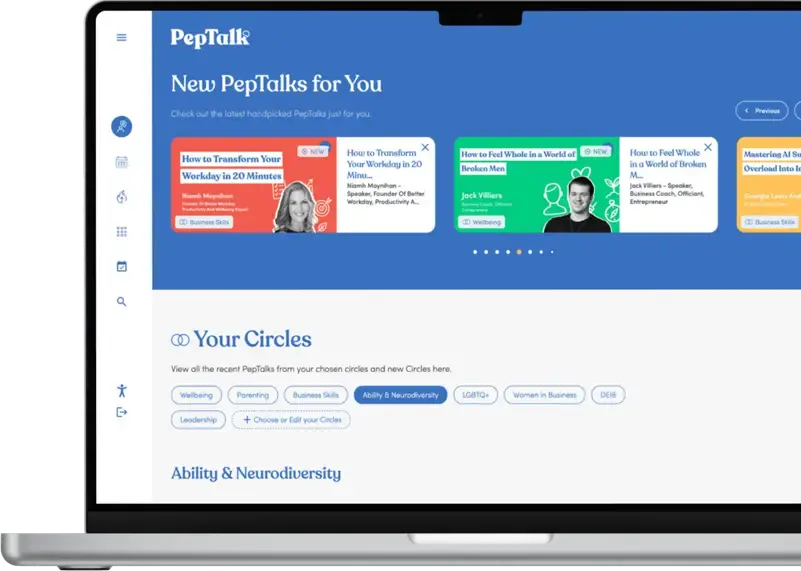

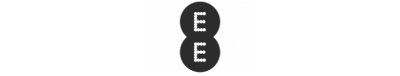









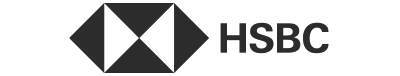
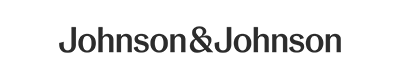
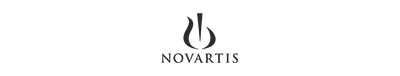






.svg)

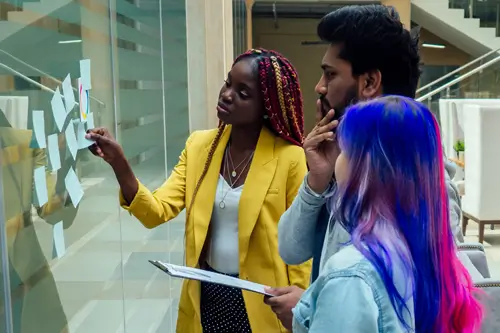




.svg)


